Adding Page numbers, Author Name, and Titles to Your Book Interior
Probably one of the most frustrating steps, placing page numbers, author name, and title name in the interior of your book can seem impossible, but if you keep trying, you’ll become a pro!
Follow these steps for adding page numbers:
- ONLY after section breaks are in place, click on the bottom left-hand corner of the first page directly after chapter one. This will be an “even” page. The “footers and headers” appears and your document becomes hazy.
- Click on the blue-highlighted “link to previous” to unlink it.
- Click on “different first page”
- Click on “different odd and even pages”
- Click on “Page Number” and choose where you want the number to be. I choose “bottom of page” and then I pick the option that shows the number on the far left for even pages.
- Follow these same steps to add numbers to the odd pages only choosing the option that has the number on the far right.
Follow these steps for adding the author name and title of your book in the headers:
- Click on the left-hand top of the first page directly after chapter one. This will be an “even” page. The “footers and headers” appears and your document becomes hazy.
- Click on the blue-highlighted “link to previous” to unlink it.
- Click on “different first page”
- Click on “different odd and even pages”
- Click on “Header” and choose where you want the author name to be. I choose the option that has “blank three columns” the one that says “type here” three times, and then I delete the two I don’t need. For the author name, I use the first “type here” and delete the middle and the one on the far right.
- Follow these same steps to add the book title to the odd pages only choosing the option and deleting the first two that say “type here”.
Most times this works like a charm, but sometimes it does not, however I have learned that giving up is never an option. Keep trying, and as with everything in life, practice makes perfect!
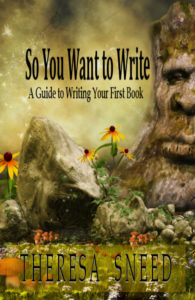 I have compiled the steps that I follow when I brainstorm, write, format, and publish my books into a short but informative book – So You Want to Write: A Guide to Writing Your First Book. Get yours today!
I have compiled the steps that I follow when I brainstorm, write, format, and publish my books into a short but informative book – So You Want to Write: A Guide to Writing Your First Book. Get yours today!
